Redes de Computadores explicado de um jeito que você nunca viu
Summary
TLDRThis video provides an introduction to computer networks, explaining the core concepts of network devices, protocols, and communication systems. It covers topics like local area networks (LAN), wide area networks (WAN), and personal area networks (PAN), along with the key role of routers, servers, and network topology. The video also discusses essential protocols such as DNS, HTTP, and TCP/IP that govern internet communication. The host simplifies complex terms and provides practical examples, helping viewers understand the importance of network structure, security, and configuration, making it an informative guide for beginners in the field of computer networks.
Takeaways
- 😀 Networks and computers are essential components in modern communication, and understanding them is key to navigating the complexities of the digital world.
- 😀 A computer network consists of devices (like smartphones, tablets, and computers) connected through routers, switches, and other network devices, enabling data exchange.
- 😀 Network communication can happen through guided mediums (such as Ethernet cables and fiber optics) or unguided mediums (like Wi-Fi, Bluetooth, and satellite connections).
- 😀 Local Area Networks (LANs) are common in homes and small businesses, while larger networks like Metropolitan Area Networks (MANs) and Wide Area Networks (WANs) span larger areas.
- 😀 Internet communication relies on protocols like TCP/IP, which organize data transfer into layers, ensuring efficient and structured communication.
- 😀 The OSI and TCP models break down network communication into layers, with each protocol in a specific layer managing different aspects of data transfer.
- 😀 When you visit a website, your browser sends a request to the server using DNS (Domain Name System) to resolve a domain name into an IP address, allowing you to connect to the site.
- 😀 Protocals like HTTP(S) help browsers access and display web pages, while other protocols (like FTP and SMTP) manage different types of communication, such as file transfer and email.
- 😀 IP addresses are crucial for identifying devices on a network, and they come in two versions: IPv4 (numerical) and IPv6 (alphanumeric).
- 😀 Networking equipment like routers, repeaters, and access points help extend and manage the connectivity of networks, with each device serving a specific role in the network structure.
Q & A
What are the key components of a computer network?
-The key components of a computer network include devices like hosts (cell phones, tablets, computers, printers), networking equipment (such as routers and switches), communication mediums (wired or wireless connections), and protocols that define the rules for communication.
What is the role of a router in a local area network (LAN)?
-A router in a LAN serves as a gateway, providing the connection between the local network and the external world (such as the internet). It manages the data flow, ensuring proper routing of requests and responses between devices within the LAN and the internet.
What is the difference between LAN, MAN, WAN, and PAN?
-LAN (Local Area Network) is a network within a small geographical area, such as a home or office. MAN (Metropolitan Area Network) covers a larger area, like a city. WAN (Wide Area Network) spans across countries or continents. PAN (Personal Area Network) is a very small network, typically connecting personal devices like smartphones and Bluetooth devices.
How do protocols and communication models facilitate data transfer in a network?
-Protocols define the rules for communication between devices, ensuring data is transmitted accurately. Models like the OSI (Open Systems Interconnection) and TCP/IP provide a structured approach, breaking down communication into layers to simplify the process of sending and receiving data.
What are the differences between IPv4 and IPv6 addresses?
-IPv4 addresses are numerical (e.g., 192.168.0.1) and are limited to 32 bits, while IPv6 addresses use a combination of numbers and letters, providing a larger address space with 128 bits. IPv6 was introduced to address the exhaustion of IPv4 addresses.
What is DNS and why is it important in networking?
-DNS (Domain Name System) translates human-readable domain names (like www.example.com) into machine-readable IP addresses. This allows users to access websites and services using easy-to-remember names instead of IP addresses.
How does TCP ensure reliable data transmission?
-TCP (Transmission Control Protocol) ensures reliable data transmission by establishing a connection between the sender and receiver, breaking the data into packets, and verifying the successful delivery of each packet through acknowledgment and retransmission if necessary.
What is the role of firewalls in network security?
-Firewalls act as a barrier between a trusted internal network and external networks, like the internet. They filter incoming and outgoing traffic based on security rules to prevent unauthorized access and protect against cyber threats.
What is the difference between a bridge and a switch in networking?
-A bridge is used to segment a network into smaller sections, reducing traffic, while a switch operates at a higher level, forwarding data to specific devices within a network based on MAC addresses. Essentially, a bridge connects different segments, and a switch connects devices within the same segment.
What are some common applications of networking in everyday life?
-Common applications of networking include accessing websites, using social media, streaming videos on platforms like YouTube, online gaming (e.g., League of Legends, Free Fire), and connecting devices through Wi-Fi or Bluetooth.
Outlines

This section is available to paid users only. Please upgrade to access this part.
Upgrade NowMindmap

This section is available to paid users only. Please upgrade to access this part.
Upgrade NowKeywords

This section is available to paid users only. Please upgrade to access this part.
Upgrade NowHighlights

This section is available to paid users only. Please upgrade to access this part.
Upgrade NowTranscripts

This section is available to paid users only. Please upgrade to access this part.
Upgrade NowBrowse More Related Video

Cours réseaux N° 1 | Généralités sur les réseaux (Première partie) Par Dr MA.RIAHLA
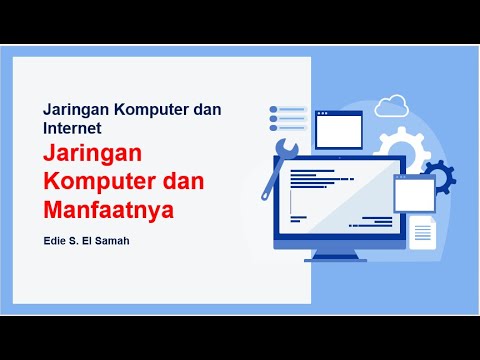
Jaringan Komputer dan Internet - Jaringan Komputer dan Manfaatnya - Informatika Kelas XII
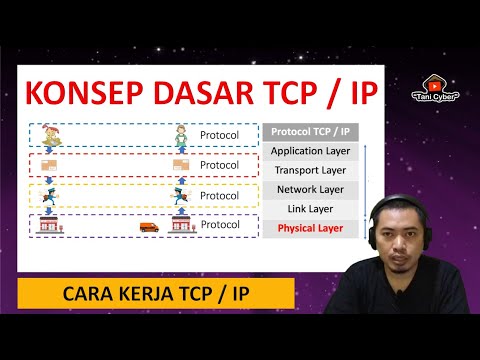
Konsep dan Cara Kerja TCP/IP ( dasar jaringan komputer )
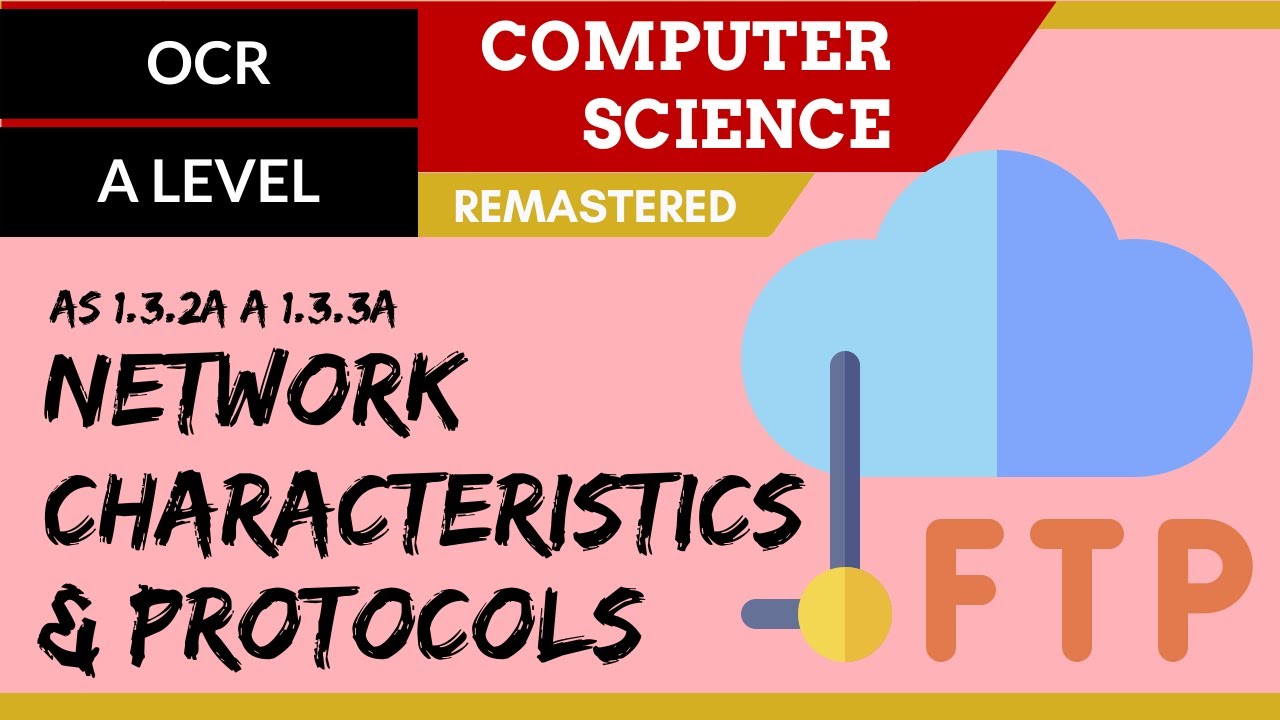
57. OCR A Level (H046-H446) SLR11 - 1.3 Network characteristics & protocols

Jaringan Komputer dan Internet (JKI) | Materi Informatika Fase D Kelas 8 BAB 5 | Kurikulum Merdeka

Standar Komunikasi Jaringan Komputer | Network Fundamental Learning Series #4
5.0 / 5 (0 votes)